Sample Original:
Sample Output:
Display mode: ![]()
Rewordifying level: ![]()
Highlighting mode: ![]()
Display mode: ![]()
Rewordifying level: ![]()
Highlighting mode: ![]()
Please log in (or register an account) to create and share your own documents. Registering a free account lets you:
Register a free account now, and unlock the power of Rewordify.com.
Printouts contain with the current rewordifying level. Change the level.
Select which type of printout you want:
| From frustration... | ...to understanding |
|---|---|
| The ravenous throng scampered toward the delectable viands, which the chef had impeccably arrayed on the table. | The extremely hungry crowd ran toward the delicious food, which the chef had extremely well organized (into rows) on the table. |
Rewordify.com simplifies difficult English. Enter hard sentences (or whole chapters) into the yellow box at the top of the page. (You can also enter a web site URL.) Click Rewordify text and you'll instantly see an easier version, for fast understanding. The reworded words are highlighted— click them to hear and learn the original harder word. You can change how the highlighting works to match the way you learn!
Do you dislike dictionaries because they're confusing and unhelpful? You'll love Rewordify.com's clear, easy-to-understand definitions—they change to match the original word or phrase's part of speech, verb tense, and singular/plural form, so they make sense. Our amazing Rewordifying Engine is what makes it all possible, and no other web site has it.
Want to see something now? Click Classic Literature at the top and start reading—easier.
Learn more words faster. Our exclusive Learning Sessions actively teach you words so you learn them. Any time you paste in a block of text, our software finds all the hard words, lets you pick which ones you want to learn, and then teaches them to you in a Learning Session.
A Learning Session isn't an online quiz: it's an effective, step by step process where you hear words and phrases, type them, and read them. The software re-teaches you exactly what you need when you need it, and moves ahead when you're ready. When you've learned a word, the site stops "rewording" it, so the site grows with you as you learn! Learn more about Learning Sessions.
| Sample sentence: "I used to loathe and eschew perusing English." | ||
|---|---|---|
| Style: Reword; click to see original | I used to hate and avoid carefully reading English. Click/tap the highlighting | |
| Style: Don't reword; click to see definition | I used to loathe and eschew perusing English. Click/tap the highlighting | |
| Style: Inline | I used to loathe [hate] and eschew [avoid] perusing [carefully reading] English. | |
| Style: Two-column | I used to loathe and eschew perusing English. | I used to hate and avoid carefully reading English. |
Learn the way you want—from what you want to read. You can change the way the site works to fit your learning style as you read and learn from almost any text passage or web page. See the different highlighting styles in the box? You can pick any of them, and lots more options. Click the Settings link (at the bottom of the page now, or at the top of any page) to see all the choices you have. (The demo text in the box here never changes.)
Chart your progress and have fun. You can keep track of your learning with lots of detailed charts that show how you're doing. Plus, as you use the site, you earn points and get Learning Stars—a fun reward for reading and learning!
Now you can easily get your students involved in their learning: let them select the text that interests them. Let them print and complete the activities with which they're most comfortable. Imagine each student learning vocabulary customized to his or her interests, while you have time to teach instead of typing. Could differentiation by interest or readiness be any easier? You can start doing it today, for free.
You never have to type another vocabulary list or quiz again.
Type (or copy-paste) in any block of text in the yellow box at the top of this page, click Rewordify text, and click the Print/Learning activities button. Here's how. You (or your students!) can select from a rich variety of quizzes and learning activities, with or without answer keys.
Do you need to teach (or not teach) particular vocabulary words and phrases? Rewordify.com gives you the exact control you need for specialized vocabulary instruction. You can make customized word lists so the site rewords and teaches any word or phrase exactly the way you want.
Learn the way you want—from what you want to read. You can change the way the site works to fit your learning style as you read and learn from almost any text passage or web page. See the different highlighting styles in the box? You can pick any of them, and lots more options. Click the Settings link (at the bottom of the page now, or at the top of any page) to see all the choices you have. (The demo text in the box here never changes.)
Chart your progress and have fun. You can keep track of your learning with lots of detailed charts that show how you're doing. Plus, as you use the site, you earn points and get Learning Stars—a fun reward for reading and learning!
Now you can easily get your students involved in their learning: let them select the text that interests them. Let them print and complete the activities with which they're most comfortable. Imagine each student learning vocabulary customized to his or her interests, while you have time to teach instead of typing. Could differentiation by interest or readiness be any easier? You can start doing it today, for free.
Save all your documents online so anyone can read them and learn from them at any time.
Just log in, rewordify something, and click the Share button.
Select how public or private you want the document, enter the title, author, etc., and you're done!
You get a link that you can put in your online lesson plans, teacher web pages, or blog. No more rewordifying the same thing over and over again!
You can view, manage and edit all your documents from any computer. Just log in (or create a free, safe account) and start building your learning library. Here's how to do it.
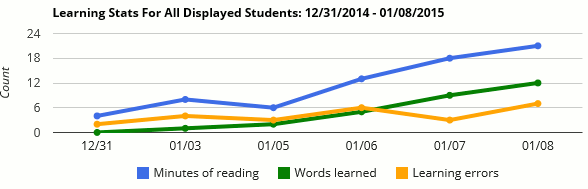
At Educator Central, you can create and manage student accounts, monitor your students' learning, and get detailed reading and learning analytics that help you make smart classroom decisions. For free. Now.
(In a hurry? Log in. Click Educator Central at the top.)
In a few minutes, you can create student accounts on Rewordify.com, and easily monitor your students' reading and learning progress. Get actionable learning and error analytics as your students read and learn from any document you post, or from any document or web page they want to read.
Imagine each student learning different words based on his or her interest or ability level. It's easy to do: Rewordify.com designs and teaches individualized vocabulary lessons with our highly effective Learning Sessions, so you have the time to teach students the important stuff: how to learn, how to break through obstacles, how to believe the words "I can do it."
As your students read and learn, get detailed charts and reports that tell you what you need to know—by student, by class, or for all your classes.
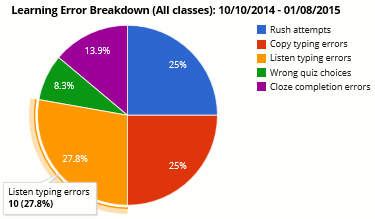
Effectively match interventions with students, based on detailed error breakdowns that let you see what you need to see in a few clicks.
Student accounts are anonymous, and they keep your students safe and focused on learning.
Start using it now: Log in and click on Educator Central at the top. Read more about Educator Central.
Rewordify.com is free online software. You're using it now. There's nothing to buy or install. It works on any computer, tablet, or smartphone. Just point your browser to Rewordify.com and start reading and learning. Yes, it's tablet-friendly—no mouse needed. Yes, your whole school district can create teacher and student accounts, without entering any personal information. When? Now.
It's fast. Wasting your (and your students' time) is bad. That's why Rewordify.com was designed from the ground up to be lightning-fast and use very little data. The site doesn't have a hundred images of puppies and kittens and a hundred links to a hundred lists. What it does have is speed and ease of use, which are very nice when you have to teach a room full of teenagers. Or adults.
It's an app. Want the app? You're using it. Wasn't that easy? The site is a web app, which is great for you, because you get almost-daily site updates automatically—so you can read and learn, not download and install app updates.
We keep kids safe online. Rewordify.com requires no personal information. Student accounts are completely anonymous and cannot post or share anything. Read more about how we protect children's privacy.

Rewordify.com can display simplified versions of web pages. Our state-of-the-art web filtering technology blocks millions of inappropriate sites and questionable language, to protect kids online and keep them reading only what they should be reading. Read more about how we protect children from inappropriate material.
| Features | Benefits | How to get it |
|---|---|---|
| Difficult English is intelligently simplified with our exclusive Rewordifying Engine | Saves time when reading hard text, improves comprehension and self-confidence, and increases total reading time | Copy-paste entire text passages into the yellow box and press Rewordify text. You'll see a simplified version. Read more. |
| Definitions are easy to understand, context-aware, and match verb tense and part of speech | Reduces frustration and improves comprehension by maximizing time spent reading versus dictionary research | Copy-paste any text passage into the yellow box and "rewordify" it. Click the highlighted words. Read more. |
| Learning Sessions actively teach individualized vocabulary lessons with research-proven multimodal techniques | Improves vocabulary and word retention | After you "rewordify" text, you'll see a purple bar at the top. Click the buttons to pick hard words and learn them in an effective Learning Session. Read more. |
| Site carefully monitors student reading time, learning progress, and learning errors, and gives educators full-color, real-time charts and reports | Gives actionable learning data that helps improve student learning outcomes | Create an account. Click on Educator Central. Create free student accounts. Post assignments online. Get learning data. Make smart classroom decisions based on valid data. Read more. |
| Site identifies and extracts over 58,000 difficult words and phrases from any text and creates a rich variety of learning activities with answer keys | Saves time when teaching and gives students individualized learning activities | Copy-paste any text passage into the yellow box and "rewordify" it. Click Print/Learning Activities. Pick the quizzes, activities, vocab lists, cloze activities you want, with keys. Print them. Read more. |
| Software allows users to change the difficulty level and presentation style of the output text | Improves engagement by allowing easy differentiation by learning style and readiness | Copy-paste any text passage and "rewordify" it. Click Settings. Change the text presentation style, "rewordifying level" (difficulty level), even the highlighting style. Read more. |
| Site works as an app on any device, using a minimum of data | Allows for easy district rollout on nearly any existing device while conserving Internet bandwith | Point any device's browser to Rewordify.com and it works like an app. Here's how to make an app icon on your home screen or desktop. |
| Site calculates accurate text complexity measures, including our exclusive READ score | Improves engagement and learning through the selection of appropriate reading materials | Rewordify any text passage. Click the Stats button. Read more. |
| Site's browser app (bookmarklet) extracts most web pages to Rewordify.com for learning in one click | Improves engagement and total reading time through independent selection of high-interest materials | Install our free browser app. Browse the web. At any page, click the "Rewordify text" button. Read the extracted text on Rewordify.com. |
| You can post any document and share it publicly, privately, or with a password | Increases reading time and organization of learning materials | Log in. Paste in a document and "rewordify" it. Click the Share button, share it, and get a link. Post the link to your teacher page. Or, add it as a Rewordify.com assignment. Here's how to post documents. Here's how to create assignments. |
| Site calculates points and displays Learning Stars based on total minutes read and words learned | Increases reading time and engagement by making the site more fun | Log in and start reading and clicking on the purple bar to do Learning Sessions. Points and Learning Stars will display. Click My Learning/My Documents to see charts of your progress. Read more. |
| Over 300 pieces of classic literature are available | Improves comprehension of the classics—from Shakespeare to Douglass to Austen | Click Classic literature at the top. Or, type a word like Frankenstein into the search box at the top. |
Here's what to do next:
First, do the demo. You'll be an expert in five minutes: Click here for the demo.
Learn the site, step by step. Our First-Time User Guide clearly shows you how to get started.
Teachers: Learn about Educator Central and all it can do to help improve student learning outcomes. Also, you can print lots of free, full-color literature to help you get started in the classroom.
Have some fun. Are you up for a vocabulary challenge? Play Rewordo. Be aware: it's not easy.
Browse some classics. Want to be more sure of Shakespeare, or brush up on Bronte? Scroll to the top, and click the Classic Literature link. It's a fast way to get started using the site. Or, use the Search bar at the top. Try entering the word raven to understand the deal with Poe, that black bird, and the "Nevermore" thing.
Check out the goodies. You can install our One-Click Learning browser applet that lets you rewordify most web pages in one click. Our cool (and free, of course) School Clock tells you the current time and date, what class period you're currently in, countdowns to the next period, and more. You can customize it for any school's schedule, and make as many different School Clocks as you have different day schedules. Use it now.
Show the love! Please tell us about mistakes the site makes when "rewording" and defining words. That feedback is the single most valuable thing you can do to help the site (and learners around the world). Click here to contact us. Do you want to help defray the site's operating costs, and read a great thriller at the same time? You can! Get your copy of Electric Dawn.
Contact us. We want to help you! Please use the Contact page with any questions or comments.
Site summary: Rewordify.com helps with reading comprehension and vocabulary development by simplifying English to a lower reading level. It lets you reword a sentence or reword a paragraph. It will simplify English by reducing text complexity. It's a dictionary alternative that will improve comprehension and teach vocabulary. It's an important part of reading instruction and vocabulary instruction for ESL students, people with reading disabilities, people with a learning disability, or anyone who wants to improve reading skill.
35650 / 8.2